The Uniform Shop is run by P&C volunteers. Our online store is open all year, with orders delivered to classrooms during the school term. We no longer accept the paper form for uniform orders.
How does it work?
Orders are usually filled on Friday morning and delivered to the classroom. Orders received after 8am on Friday will be processed the following week.
Online orders can be placed anytime during school terms, but please remember the Uniform Shop is run by volunteers who work in the Shop on Friday mornings only.
Important!
Please include your child’s name and class in the “Add a note for the seller” section to make sure they receive their order.
This section is found in the Checkout screen, when you are completing contact and payment details.
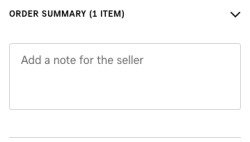
Stock levels, Returns & Exchanges
If an item is out of stock in the online store, keep an eye on Class Dojo for posts about the arrival of new stock.
Exchange or refund is available with receipt of purchase within 2 weeks. Items must not have been worn or washed and must be returned to the School Office in original packaging with tags attached to garments.
Need assistance?
The online store is compatible with Google Chrome. Using other web browsers may result in error messages during the checkout process.
Contact the Uniform Store if you have any problems using the online store: uniform@clemtonpark-ps.com
If you are reporting technical problems, please provide details, including error messages and screen shots if possible.
Online credit card payments
The P&C does not store your credit card details. Payments are processed via the online payment platform Square Pay. Square Pay allows customers to save and reuse their billing information when they shop at a Square Online website. The saved information is linked to the email and mobile phone number they enter during checkout, and includes their name, address and credit card details. After a shopper opts into Square Pay, they can access their saved information when shopping at any Square Online website.
Removing your information from Square Pay is quick and easy. Go to the Square Pay opt-out page and enter the email address used during Square Pay setup. You will receive an email with a link to opt out of Square Pay. For more details on Square Pay, please see the Square Pay Terms of Service and Privacy Notice.